This article is to educate business owners on how they can start email marketing for their business and get the maximum ROI while also effectively giving product updates and news to their customers.
Table of Contents
Introduction
Imagine as a business owner you have a machine where if you put in $1, you’ll get $36 back and you can repeat it as many times as you want.
Every business owner in the world would be ready to do anything to have that machine. What if I tell you that you can have a similar profit from ‘Email Marketing’? Before you say its boring or it does not work, let me show you some statistics related to email marketing:
- Every $1 spent on email marketing brings back $36 on average.
- 72% of consumers on internet prefer to be communicated by brands through email instead of social media.
- The average conversion rate of email marketing is 6.05% so for every 100 people who receive emails, 6 of them become a customer.
- More than 55% of the world’s population has an email account.
Previously whenever I used to receive an email from a big brand, I used to think nobody opens it, so why do they still send these emails? The question was valid and after I got to know the above stats, I realised that they still send emails because it STILL CONVERTS.
And don’t think I am talking about small businesses because big brands like Amazon, Apple, Spotify, and even Nike takes advantage of email marketing. There are so many big companies doing email marketing nowadays that it is impossible to make a list of them.
Why every business should do email marketing
Do not think that your business category is different. Every business that wants to grow should do email marketing and here’s why:
- Email marketing is one of the most effective marketing strategies available due to its average return of $36 per $1 spent.
- I saw a tool in my email marketing platform that helped me segment my audience. So I segmented my audience and sent personalised emails. This boosted my conversions and I am sure it will bring the same results for you.
- I consistently sent a lot of helpful valuable emails which also helped me build trust and credibility with my audience.
- Email marketing is the most accessible marketing channel as almost everyone has an email address.
- You own your email list and it’s you who can decide who will receive your emails which is not possible on social media as the algorithm decides who will see your message.
- If you regularly send emails, you will stay on the top of their inbox almost every day and they will notice you. This will not help you instantly but it will show its results when they need a product or service similar to what you sell.
The step-by-step method to start email marketing
I personally rank email marketing as one of the best marketing strategies because first of all, it is not that hard so anyone could do it, and most importantly, it brings real growth. I know you are getting interested so let me show you how I’d start email marketing if I were in your shoes:
Step 1 – Register on a platform
As we all know, it is not possible to send emails individually to each person because it will take hours of time and a huge amount of efforts that could have been used elsewhere.
So, to send bulk emails in one click, and get analytical reports of our email marketing campaigns, we need to use an email marketing platform. There are various email marketing platforms and here are the most famous ones of them:
The pricing for these platforms varies depending on the number of emails you send per month. All of these platforms offer you key features to execute and track your email campaigns.
For this guide, I will use MailerLite as my journey in email marketing started from MailerLite. To register with MailerLite, we need to click on the “Sign Up Free” button from their website and then enter the details as asked, to create our account.
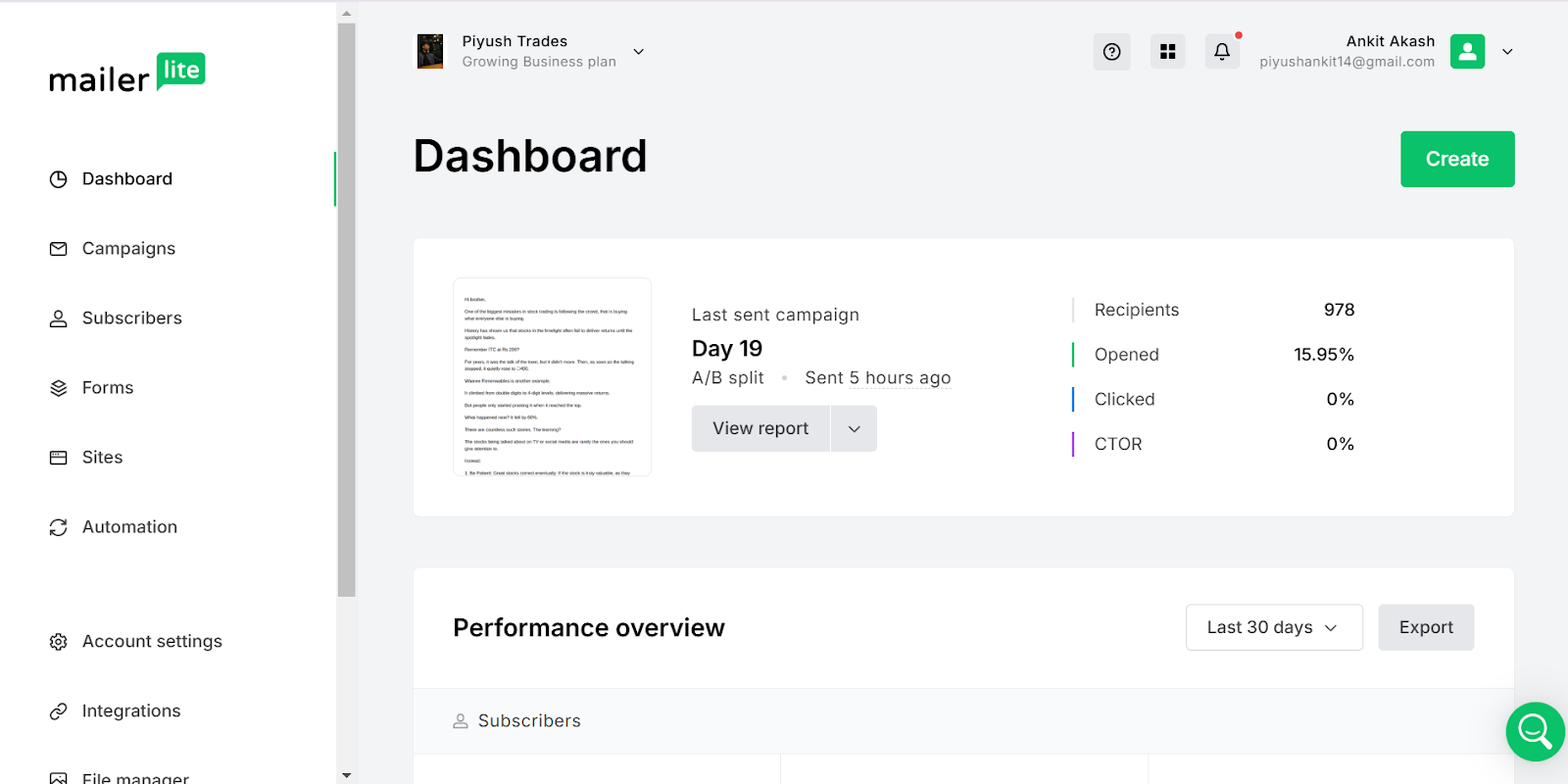
If you notice, no big brand sends an email with a @gmail.com or @yahoo.com email address, instead, they send it with their own email domain like @nike. in or @amazon. com. You also need to send emails with your own domain as it will improve professionalism.
If you already have a website and a domain email address provided to you by your hosting provider, it is very easy to incorporate the name of your brand in the sender’s address. If you are not sure, ask your hosting provider and they will help you out.
If you have the email address with your own domain, you just need to click on “Account Settings” in the left side menu of MailerLite, then click on “Domains”, after which the below page will appear.
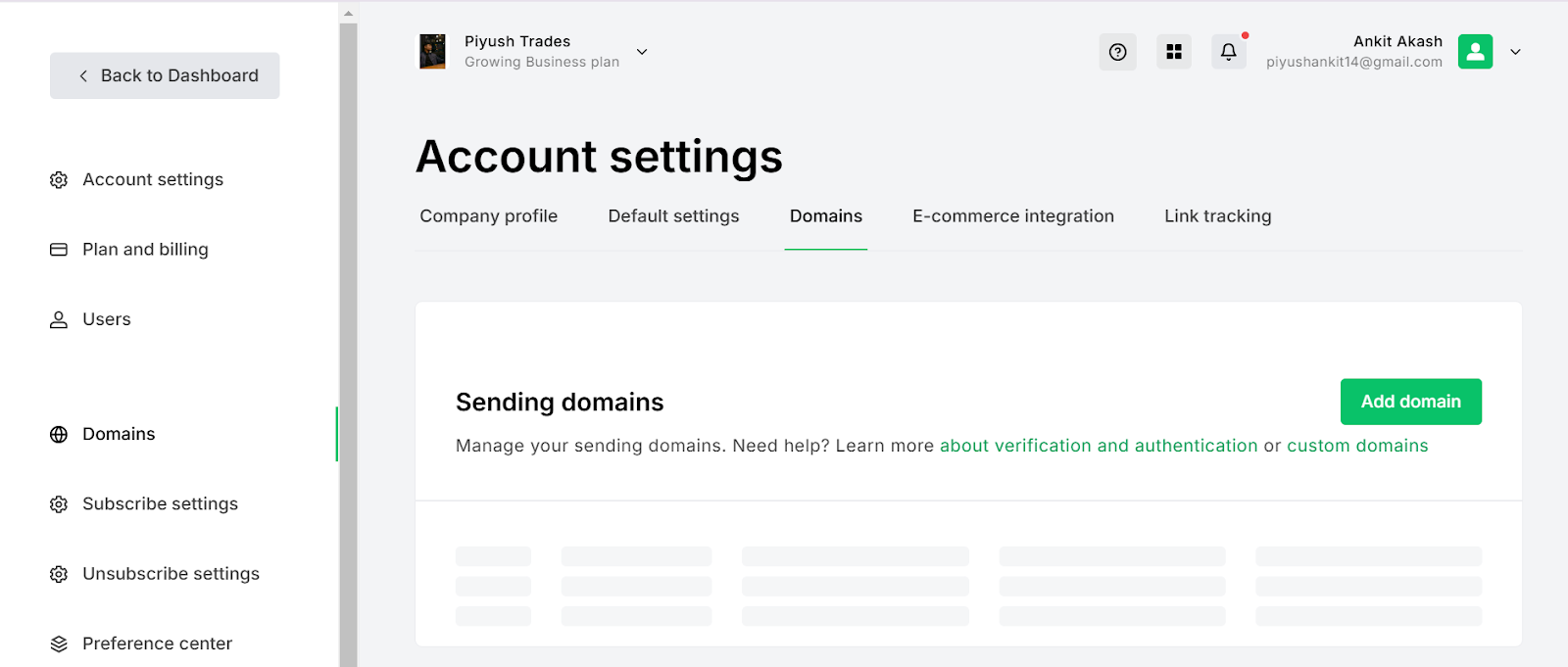
Click on “Add Domain” and enter your email address which has your own domain name after which MailerLite will give you a small tutorial to follow. Once you follow that and complete the steps, you can then send emails using MailerLite with your own domain email address.
Now your MailerLite account will be created and ready to send bulk emails. But how can you send one? Let me show you from my point of view so that it’s easy for you to understand:
First I’d go to the dashboard and click on the “Create” button.
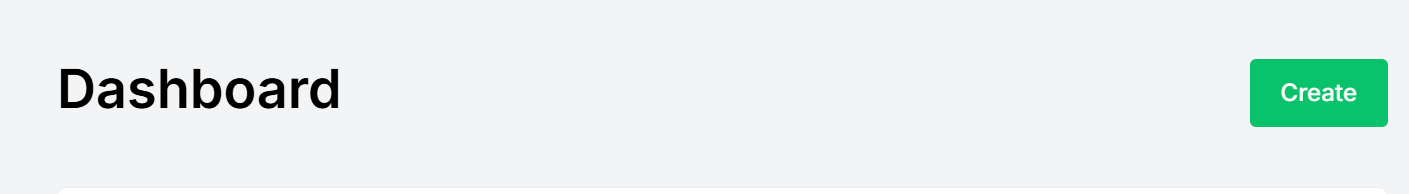
After that, four different boxes will come in front of me, out of which, I will select “Regular Campaign”. Now as you can see in the image, it asks me for details of the campaign like the subject line, sender’s name, and recipients list.
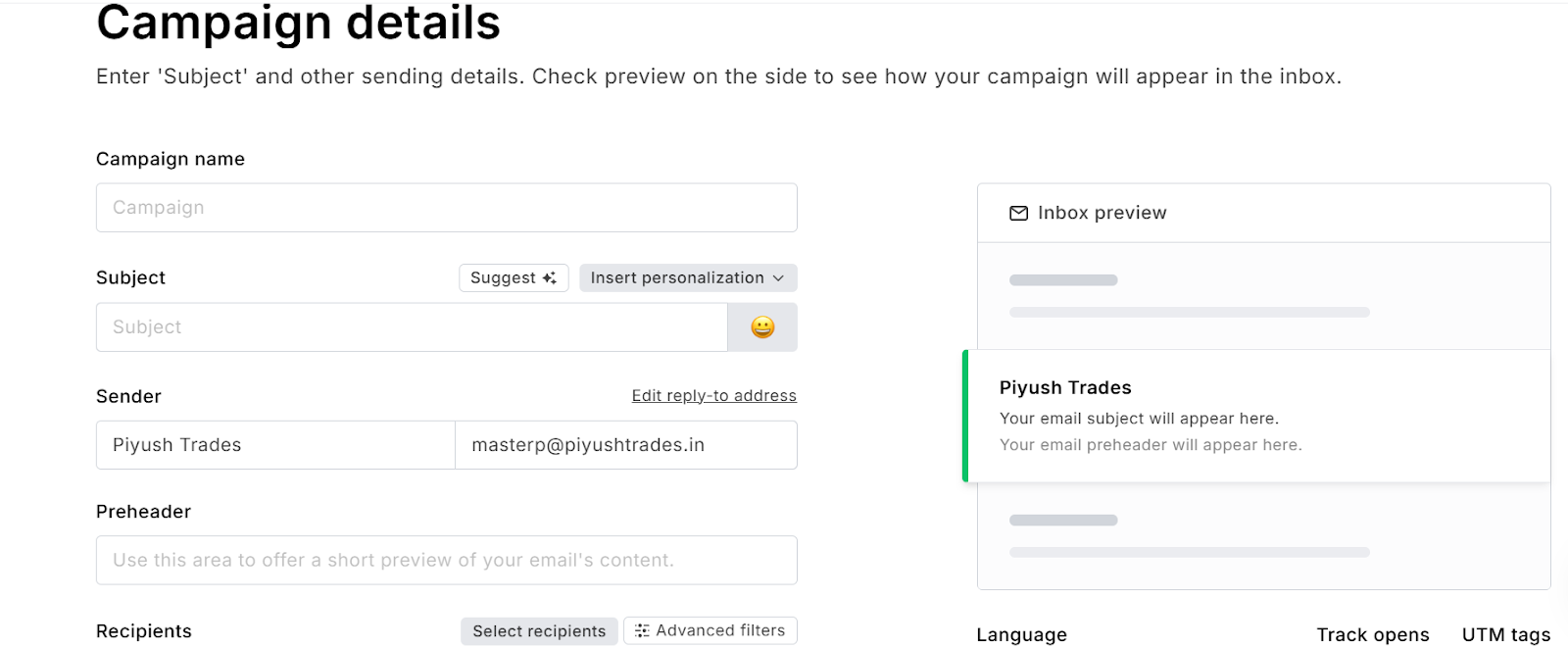
After filling the details, I’ll click on “Next” and it will ask me which kind of design I would like to have for the email content. There will be many options like simple text, images, or templates but I will go with simple text by clicking on “Rich text editor”.
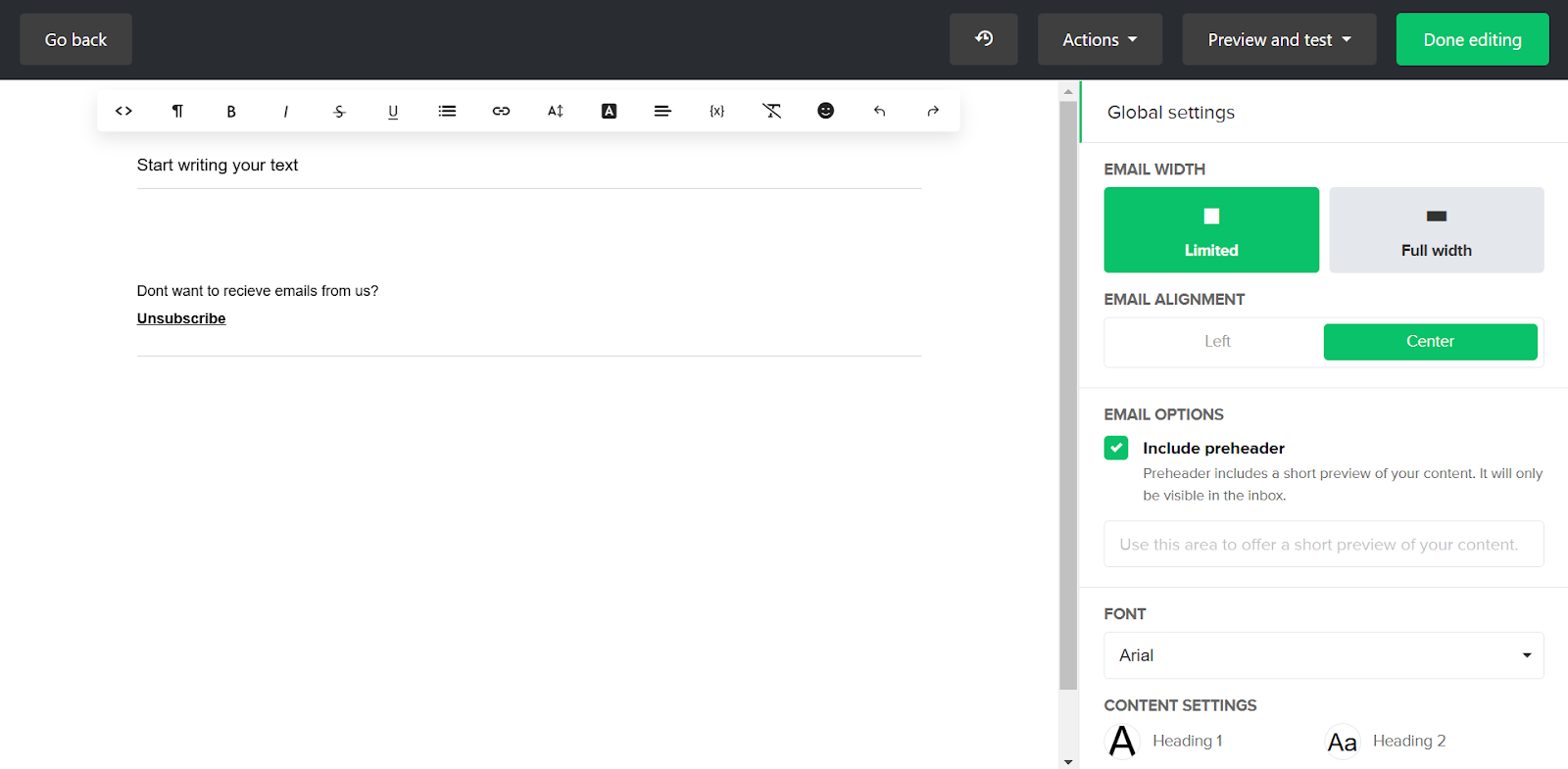
After that, a blank white page will appear where I will write the content of the email. Then I will simply click on “Done editing” after which I will get the option to send the campaign immediately or schedule it for later.
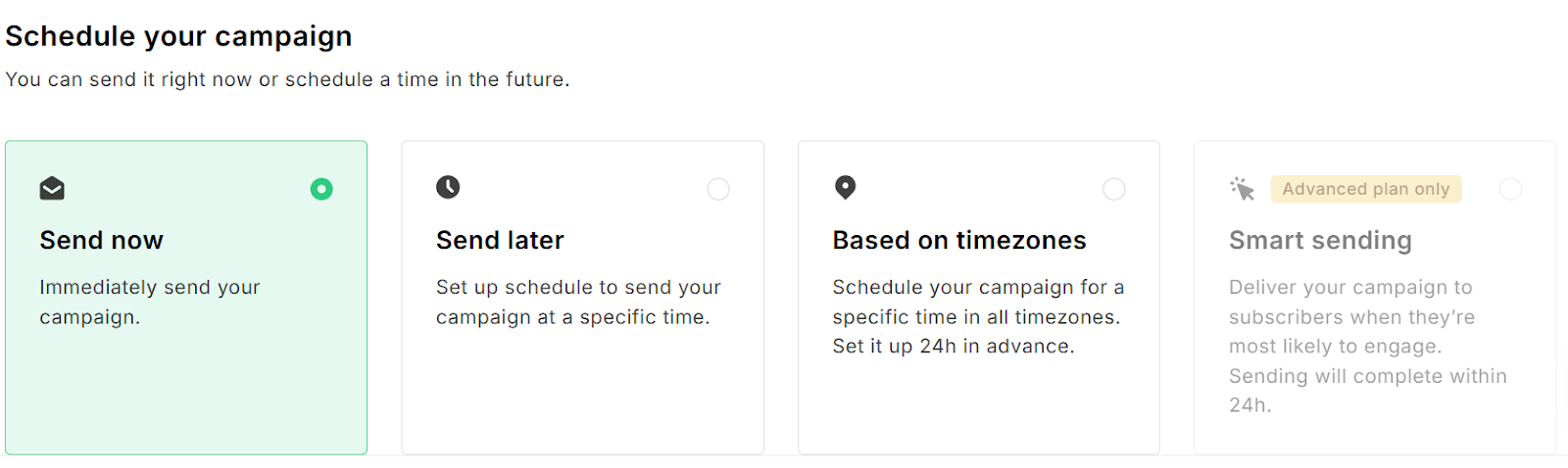
That’s how I would send emails to a bulk audience in just seconds using an email marketing platform. There are many more features inside MailerLite but you can learn them all while using the software – It’s that easy so no need to stress on it immediately.
Step 2 – Building an email list
You can now send bulk emails at once using an email marketing platform, but who to send the emails to? Some random email addresses? But that will reduce the performance of your email marketing campaigns.
So you need to have a list of email addresses that are relevant for your business and would have the highest chance to convert. But how to do it?
- Don’t buy an email list
Start with focusing on organically growing your email list instead of simply buying email lists from someone.
The main problem that happens after buying an email list is that those people were not expecting an email from you so they can mark it as spam which will permanently harm your sender’s reputation.
What’s the harm of having a bad sender reputation? All your future emails will start landing in the “Spam” section even if you send them to a genuine lead.
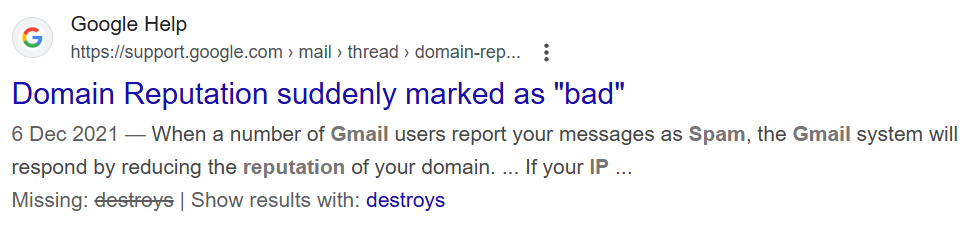
- Solve the pain point
Nobody gives their email address to a business for no reason so it is hard to create a list organically. What I did was, I offered an incentive to people in exchange for subscribing to my email list. That incentive is also called as “lead magnet”.
An easy way to start is to think about what are the pain points of your audience after which you can think of a solution that you can provide. For example: My audience’s pain point was to lose weight so I could provide the solution using a free diet plan.
After that, think about how you would like to provide that solution. There are many ways to provide it like discounts on future purchases, e-books, a manual, etc. For example, I will provide the free diet plan in an e-book.
At last, place this as an advertisement on your social media or website after which people who are interested in your solution will get tempted to subscribe to your email list. For example: Get this free e-book with a diet plan for weight loss by entering your email address.
- Offline
If most of your business or marketing is done offline, what you can do is include QR codes with the same lead magnet in flyers, brochures, menus, or even the name board of your business, outside your office or shop.
That way anyone who comes in contact with your business will be able to register for your email list.
The power of offline in-person interactions cannot be ignored as they will remember your face and will be waiting for the email unlike coming across a post on social media.
This is how you can create an organic email list for your business. Also, remember that this is not just a one-time process but an ever-going process as you will have to keep going on until your business is alive.
Until now, you know how to build an organic email list and bulk send them an email in seconds but what should you write inside the email? And how to keep readers engaged?
Step 3 – Creating the content
If you send simple or boring emails then not only will it lead to your opening rates declining steadily but may also tarnish your brand name. For those who don’t know – Open rate means how many people open your emails compared against how many people received it.
If it is <30% consistently then Gmail might start adding your emails into the “Spam” category. Let me show you how to write an interesting email:
- Subject line
The subject line is the first thing that the audience sees once they receive an email. Your audience will decide not to open the email if the subject line doesn’t motivate them to open. Seems like a big problem? Let me show you how to write a perfect subject line:
- Short & sweet
My suggestion would be to try to keep the subject line as short as possible. The best length is less than 60 characters. You can also write longer subject lines but it may not be fully visible on smartphones or tablets.
Also, don’t forget to test the emails once on all different kinds of devices like mobiles, laptops, or tablets to be extra sure.
- Initiate action
Always make sure when someone reads your email there is something they need to do after, as it will increase engagement. For example: Don’t write Big Discounts Available, instead write Grab 50% Off!
- Personalise
One thing I never ignored was personalisation. When people receive an email including their name, location, or a recent activity, it makes them feel special. Just read these two examples and you’ll feel the difference personalisation makes:
- Rakesh! Special 50% Discount on Your Favourites
- Grab 50% Off!
The first one is personalised and it will make the reader feel like it was specially written for him. This is like a simple hack that I exploited and I’d suggest you do it too.
For example, Don’t write Grab 50% Off!, instead write Rakesh! Grab 50% Discount on Your Favourites.
- Urgency/Scarcity
You do not want the reader to procrastinate opening your emails, instead, you want them to open it instantly.
Not creating any urgency or scarcity to make the reader open emails instantly will let them think “I will open it later” and we all know what happens to those emails – They remain unopened forever.
You do not want this happening with your emails so in the subject line, simply add a time-sensitive word.
For example: Don’t write Rakesh! Special 50% Discount on Your Favourites, instead write Rakesh! Special 50% Discount on Your Favourites till Tonight.
Once you implement all of these steps together, you will go from having a basic and boring subject to a subject line that gets clicked more than you could imagine. This alone will make sure your open rate always stays high.
But there is one scenario, where even if you write the perfect subject, still you may not get good open rates. How is that possible? Suppose you sent an email with a compelling subject line and people clicked on it then read the email to find out it was low quality.
Next time you sent another email with a compelling subject line, and people opened it, but the content of the email was again low quality. So finally the third time when you send an email, people will think it will again be low quality, and they will simply avoid opening it.
That is exactly why you also need to have high-quality content in the body after having a good subject line.
- Content
The content that you write inside the email is more important than you think because that determines whether people will open your emails in the future as well, or not. A bad subject line can still save you but bad content? There’s no chance to be saved.
First of all, you need to understand that the content of any email is divided into three parts, specifically Opening, Body, and Closing. You need to give equal importance to all three of these parts and keep them high–quality.
- The opening
This is the first few lines of an email which will set the tone for the entire email. I always considered this as a hook that will push the audience to continue to read. Here’s how to write a good opening:
- The first step I used to take, and you can also take is to identify a problem that the audience is facing & hint to them that there’s a solution. For example: Tired of juggling between tasks? Learn the easiest way to manage your day.
- Ask a question that is related to your audience and it’ll raise curiosity in their head regarding what could this email talk about. For example: Did you know 75% of professionals save time with this tool?
- Or simply write something unexpected for them that could catch their attention instantly. For example: Did you know that email marketing has a 3600% ROI?
You can use any one of the above three methods to write the first line of the opening or also use a combination of them if it fits right. Once you have chosen the first line, write more about it in the same manner to ignite curiosity in the head of the reader.
An example of a correct opening:
Did you know 75% of professionals save time with this tool?
Of course, you don’t know because your day is never streamlined.
Your day is always messy and unmanageable.
However, there’s a tool that can help manage and plan your day.
And more than 75% of professionals use it to save their time.
- The body
Write the body in a way that is clear as well as concise because everybody nowadays has a short attention span, so they cannot read through long paragraphs. Here’s how to write the body:
- Keep the focus of one email on only one topic. For example, If promoting a product, avoid adding about an upcoming event not directly related to the product.
- Limit each paragraph to a maximum of 2-3 lines, as people do not like reading long paragraphs; instead, they like to skim through them.
- Try to distribute the content into bullet points wherever possible with the goal of keeping the number of paragraphs to a minimum.
- One major thing that helped me was to write in a tone that felt like a conversation & not an announcement. For example: Don’t write Our services are now available; instead, write We’re excited to share our newest services!
One of the examples from a time management software company that fits all these criteria:
Managing your day doesn’t have to feel overwhelming. Imagine having everything streamlined in one place, saving you hours of back-and-forth planning.
Here’s how our tool can help you:
- Stay Organized: Track tasks, deadlines, and priorities all in one app.
- Boost Productivity: Set clear goals for the day and stay on track with reminders.
- Save Time: Automate repetitive tasks and spend more time doing what you love.
What makes it even better? It’s designed to be simple and intuitive (no tech skills required).
- The closing
This is the last part of your email. This is where your focus would be to tell the audience what the next step is, after reading the email. It could be to buy your product/service, fill out a survey, or anything else.
A strong closing coupled with a good opening as well as a body could act as a sales machine for your business that converts like wildfire. Here’s how to ignite a wildfire in your business:
- I made sure to start with action verbs like “Get,” “Start,” “Learn,” “Download,” or “Shop”. For example: Download Your Free Guide Now.
- Directly tell the audience what they will get and where to get it from. For example: Don’t write Click Here, instead write Claim Your 20% Discount Now by clicking here.
- One golden rule I always followed was to promote just one product per email, as keeping multiple closings used to overwhelm the audience.
Here’s an example of a strong closing for the same time management tool:
We’ve made it simple for you to start saving time and achieving your goals. All you need to do is click the link below to get started.
Download Your Free Productivity Guide Now
Remember, this exclusive guide is only available for a limited time. Don’t miss your chance to streamline your day and join thousands of professionals already seeing results.
Here is a final look at a sample of how your emails could look if you follow all the rules that I explained:
Subject – Rakesh! Special 50% Discount on Your Favourites till Tonight
Did you know 75% of professionals save time with this tool?
Of course, you don’t know, because your day is never streamlined.
It’s always messy and confusing.
But there is a tool that can help you manage and plan your day.
And more than 75% of professionals use it to save their time and protect themselves from a headache.
Imagine having everything streamlined in one place, saving you hours of back-and-forth planning.
Here’s how our tool can help you:
- Stay Organized: Track tasks, deadlines, and priorities all in one app.
- Boost Productivity: Set clear goals for the day and stay on track with reminders.
- Save Time: Automate repetitive tasks and spend more time doing what you love.
What makes it even better? It’s designed to be simple and intuitive (no tech skills required)!
We’ve made it simple for you to start saving time and achieving your goals. All you need to do is click the link below to get started.
Download Your Free Productivity Guide Now
Remember, this exclusive guide is only available for a limited time. Don’t miss your chance to streamline your day and join thousands of professionals already seeing results.
And this is how you can register on a platform and send emails that ACTUALLY convert. But what about Images, fonts, or templates? My suggestion would be to not use them.
The demerit of adding images in an email is that it stops getting delivered in the audience’s primary tab and increases the risk of landing in the “Spam” or “Promotions” tab where there’s no visibility. I’d suggest don’t use more than 2 images, and that too only if necessary.
It’s the same for fonts as using a lot of different fonts in the same email increases the risk of landing in spam.
Step 4: Avoid the spam & promotions tab
I always felt afraid that I may make a mistake that would permanently reduce my email deliverability and also spoil the sender’s reputation. But I fixed that fear by learning how it works. Let me show you how to avoid facing that fear ever:
- Avoid spammy words like “Free,” “Limited Time Offer,” “Act Now,” or “100% Guaranteed.” How to know which words are spammy in your email? Go to Folderly and paste your content. It will tell you which words you need to change.
- Keep the number of links minimal (2 max) while also ensuring the link directs to secure (HTTPS) websites.
- Don’t attach anything to the email as they trigger spam filters.
- Don’t use all caps, exclamation marks, or any special characters. For example: CLICK NOW!!!.
- Add a working unsubscribe link in the footer of every email using which uninterested people can unsubscribe from your email list.
Following these tips will not only help you avoid the spam/promotions tab but these tips will also help you have a higher engagement rate and a higher conversion rate.
But how do you know if your emails are working? If working then how well? If not working then how to improve it? How to find out?
Step 5: Monitoring & optimizing metrics
You cannot improve something that you cannot measure. All required metrics are available in every email marketing platform so the process to look at them remains the same.
As I have previously used the example of MailerLite, I will explain how to view and improve metrics using MailerLite itself. First let me show you where to find the metrics.
Go to the dashboard then start scrolling and you will see each of the metrics appear one by one.
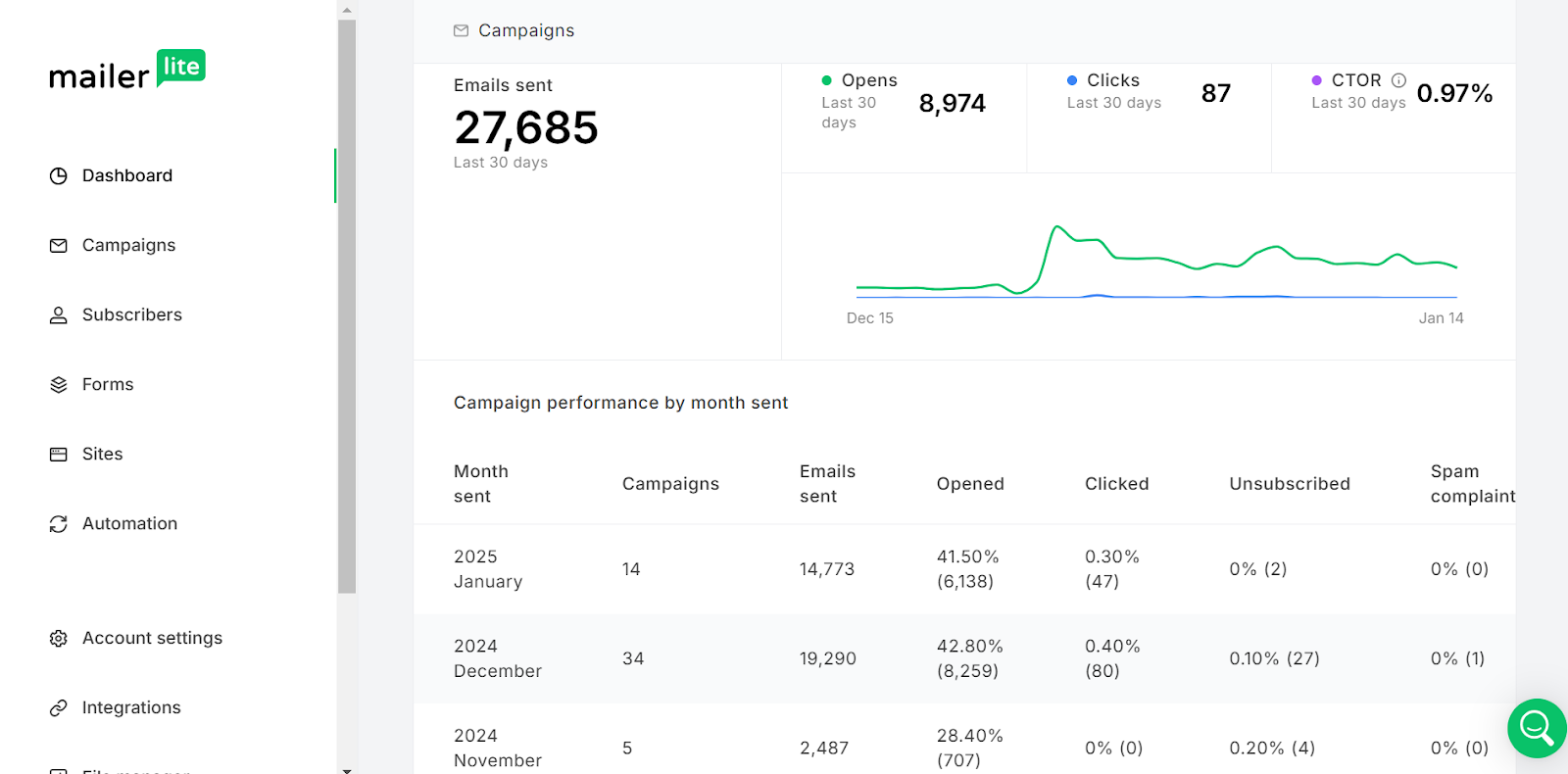
In the above screenshot, you can see the total number of emails sent in the last 30 days, opens, CTOR, and clicks.
In Nov 2024, the open rate was 28.40% which means out of every 100 people who received the emails, 28 of them opened it.
In Dec 2024, it rose to 42% which means the open rate improved and this is what you should target. A good open rate is anywhere above 30% for the average of all industries.
What to do if you have a bad open rate – Improve the subject lines.
But what about CTOR? Its full form is Click-To-Open-Rate which shows how many people who opened your email also clicked the link inside your email content.
A good CTOR is above 5% for the average of all industries but if you have a low CTOR then improve the closing part of your email content. Open rate & CTOR are the only two metrics that you need to track and optimise to improve your emails overall.
The final metric is the Unsubscribe rate. It shows how many people unsubscribed from receiving your emails. If it’s high (>0.1% on average), then it means people are not enjoying your emails, which is why they don’t want to keep receiving them.
How to fix a high unsubscribe rate? Improve your content by trying to provide more value than you currently do or reduce the frequency of your emails so that you only send them when they’re high quality.
You can also check your industry’s benchmark for both of these metrics from Campaign Monitor, as every industry has slightly different benchmark metrics.
If you are not sure which subject line or content will work, then you can also do A/B testing using email marketing platforms to check out which one works better.
Now you will ask me what’s A/B testing. So let me tell you it is a method where you send two variations of the same email to check which variation performs better so that you can improve your strategy on that basis.
Now go on and start email marketing for your business using our steps then let me know how it worked out for you because I have predicted what you are going to message me – “Thank you! It worked awesome”.
Common mistakes to avoid while doing email marketing
- Over 60% of emails are opened on mobile, so a poorly optimized email could look distorted. So always test and adjust the content on different mobile devices before sending it to everyone on your email list.
- Broken links and grammatical mistakes can break trust and make your business look unprofessional which will hurt your trustworthiness so re-check it multiple times before launching the email campaign.
- I used to write the content in multiple fonts and colours which used to make it unprofessional. Don’t make the same mistake as me and keep them limited to 1 or 2.
- Don’t send too many emails as it could make the audience feel overwhelmed. It’s better to send emails only when you have a valuable content, no matter whether it’s weekly or even monthly.
- I knew about DPDPA (Digital Personal Data Protection Act 2023) because of which I knew that buying email lists is illegal and it also increases the risk of being flagged as spam.
- Do not clickbait by having a subject line that does not align with the content inside your email else your audience will slowly lose trust.
- Give people the option to unsubscribe from your emails because it’s better to lose them than make them frustrated and mark you as spam.
Frequently Asked Questions (FAQs)
Q.1. Do I need a website to start email marketing?
No, you don’t need a website to start email marketing but you should have your own domain name as emails will be sent from that email ID itself.
Q.2. Can I use a free email domain (like Gmail) for email marketing?
You can use it but I will not recommend that as it doesn’t look trustworthy and also increases the risk of your emails landing in spam.
Q.3. What is the difference between single opt-in and double opt-in?
Single Opt-In is where people need to just submit their email address and they will be subscribed to the email list.
This reduces the number of steps people need to take to subscribe, hence you get more subscribers but you also get some people who hardly open emails.
Double Opt-In is where people need to verify their email as well after submitting their email address.
This adds an extra step to the process which reduces the number of people who subscribe to your email list but it improves your open rate.
Q.4. Should I automate my email campaigns?
Yes, you can set up automation like setting up welcome emails, drip campaigns, or behavior-based emails (for example: sending a follow-up email after purchase).
Q.5. Should I buy email lists?
No don’t do that as it will violate privacy laws as well as spoil your sender’s reputation.
Q.6. What to do if some of my subscribers don’t engage?
You can handle subscribers who don’t engage by sending them an email saying they’ll get an incentive if they regularly engage. This will improve your engagement and even after this, if you find someone not engaging then simply remove them from your email list.
Q.7. Should I send plain text emails or HTML emails?
It’s better to send plain text emails as it brings better deliverability and engagement. You should only use HTML emails if you want to add designs.
Q.8. Will email marketing work for small businesses and startups?
Yes, email marketing will work for small businesses or startups as well because it is cost-effective as well as they can do better personalisation than big companies.
Q.9. How do I determine the best time to send my emails?
It mostly depends upon when your audience is most active on their phone but on average, most businesses prefer mid-morning or early afternoon on weekdays.
Q.10. Should I use emojis?
Yes, you can use them sometimes but don’t use them regularly else it could make your emails look unprofessional.
Q.11. What is a bounce rate?
Bounce rate is a metric that shows how many of the people did not receive your email out of whom you sent. This usually happens because the recipients might not have enough storage or entered incorrect email addresses.

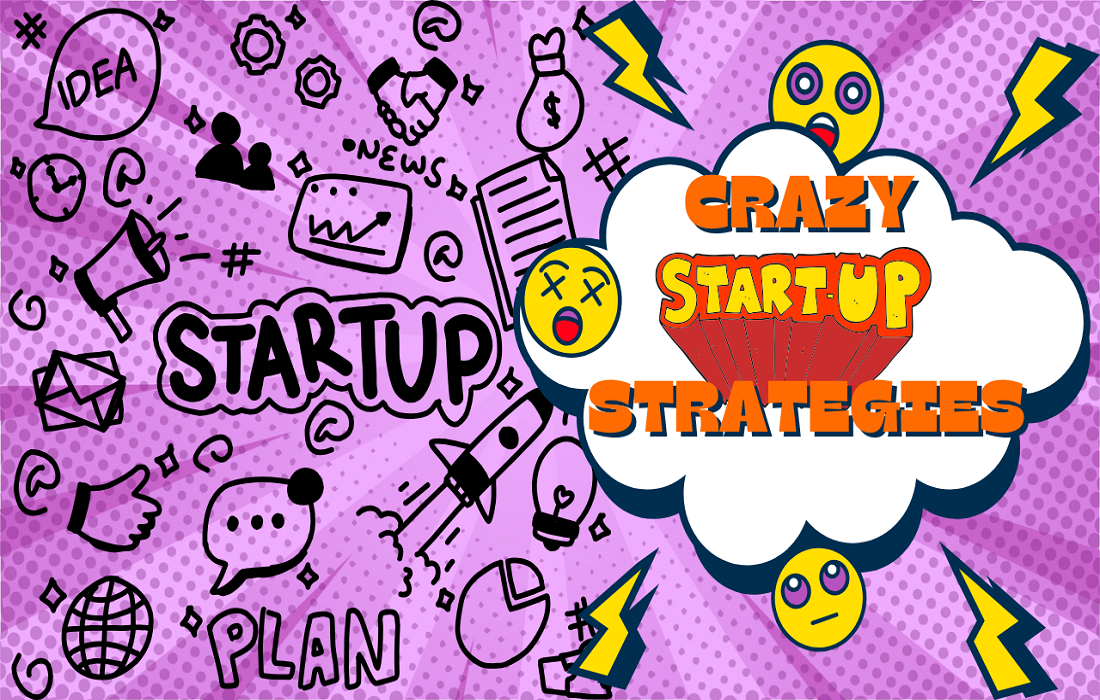




Leave a Reply